How to initiate a return request for artwork purchases on Art Africa
by Jun 26, 2024
To initiate a return request for artworks purchased on Art Africa, follow these
steps:
- Log in to your Art Africa account.
- Navigate to the profile menu and click on it.
- Locate the “Purchase History” option and click on it.
- Find the purchased artwork on the purchase history page.
- Click on the hamburger icon beside the artwork.
- Select “Return Item” from the options.
- On the return item page, state the reason for the return.
- Add all necessary images to detail the reasons for return.
- Click “Submit.”
After submitting your return request, you’ll receive an email from Art Africa
confirming the receipt of your request. A member of their team will then be in
touch with you within 24 hours to provide assistance or updates regarding your
concern.